In their 2012 guide to Facebook Marketing, Treadaway & Smith highlight that “because of the sheer volume of users on Facebook, businesses of all sizes— from small entrepreneurs to major corporate brands— focus on fan pages as the top destination for their online presence with the ultimate goal of keeping consumers informed”.
Some advantages of establishing and sustaining an online presence include:
- Obtaining an unlimited number of followers (“Like’s”)
- Increasing company visibility through search engine optimization (SEO) (Page content indexed on Google)
- Direct access and insight to needs and behavior of target markets
- Availability of metrics direct related to viewer interest and page performance
- Running sweepstakes, contests, giveaways
- Adding custom applications
Initial page setup
- Go to https://www.facebook.com/pages/create.php
- Choose a business type and category from the drop-down menu. Six types of pages are available for your business. Choose one that best suits the business identity you would like to project:
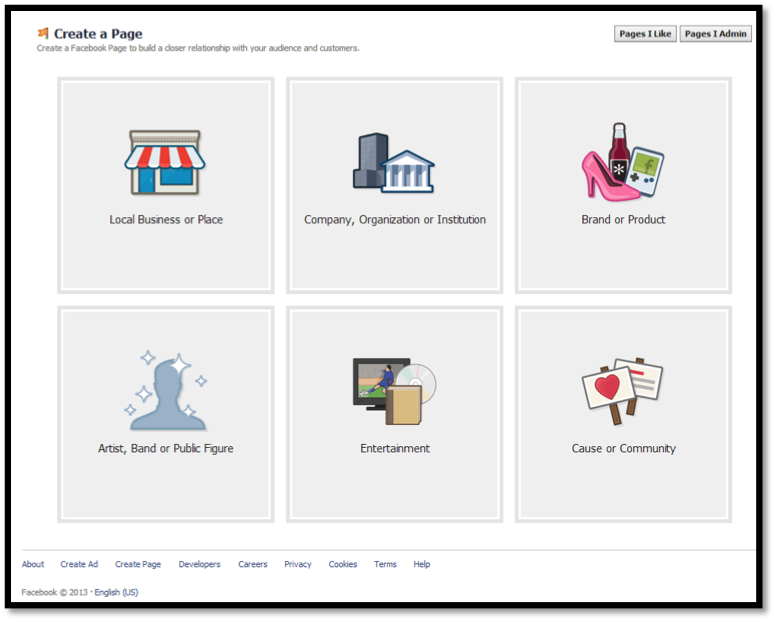
- As an exporter or potential exporter, it is most likely that your enterprise will fall in one or more of the first three categories. Those seeking to build or enhance brand identity abroad may prefer the Brand or Product classification. Some will find the general nature of the Company Organization or Institution category appealing while others may find it advantageous to maintain a local identity in crafting an image for international audiences, opting for Local Business or Place instead.
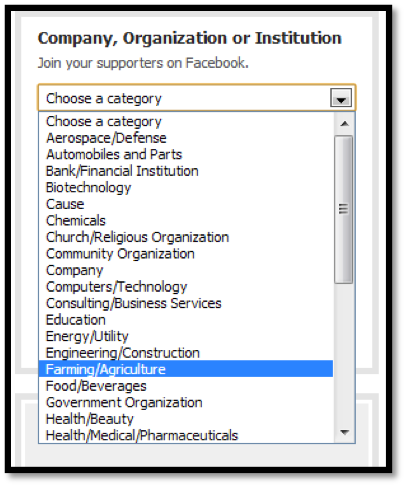
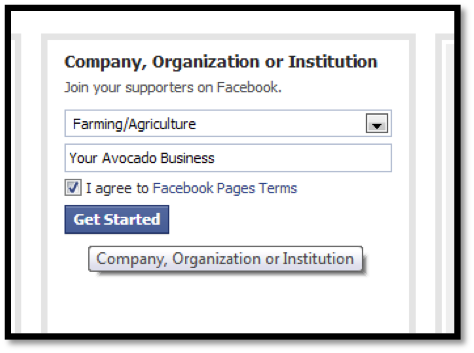
Next, check the box labeled “I agree to Facebook Pages Terms” and click “Get Started”.
Adding your description and website
- About. You are next prompted to add a description with basic information about your business. This entry will appear on your timeline, directly below your cover photo. In an article titled How to Set Up a Facebook Page for Business, the Social Media Examiner informs that “the About Page is indexed in Google” and therefore suggests making the Page “very descriptive and keyword-rich”. The About section offers the option of adding one or more websites to your page. This would be an ideal place to link a company website, as well as additional profiles on other social media platforms (e.g. Twitter, Instagram, Google+, etc.), or any other online presence relevant to your establishment (click Add Another Site).
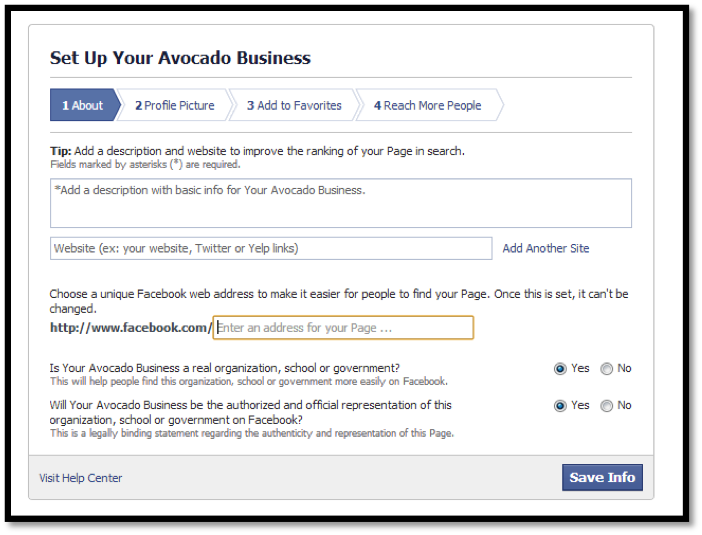
It may be useful to limit the most essential elements of your description to the first 255 characters, as this is the amount that will display in the visible description field on the Page. It is also important to choose a Facebook web address unique to your business at it will make it easier for people to find your Page. Facebook, in its help document titled Usernames & Page Web Addresses, highlights the utility of this function, suggesting “your Page web address can be used in marketing communications, company website and business cards”. Choose this name carefully, as it will be part of your permanent URL on Facebook and cannot be changed. Choose the remaining questions as desired and click Save Info. - Choose a profile picture. The second step in setting up a new page is uploading a profile picture. A company logo, advertisement, or images of your products are often good choices. The following are a summary of technical aspects related to Page profile pictures:
• Permissible file formats: JPG, PNG, or GIF
• Minimum size for upload: 180x180 pixels
• Displays at 160x160 pixels
• Rectangular images cropped to fit square
If you have a file available on your local hard drive, it can be uploaded by selecting Upload From Computer or one can be obtain from a link online by choosing Import From. The selected picture will appear shortly after the upload process has completed. The viewable portion of the picture can later be adjusted by hovering the mouse icon over the photo, clicking Edit Profile Picture, and then Edit Thumbnail.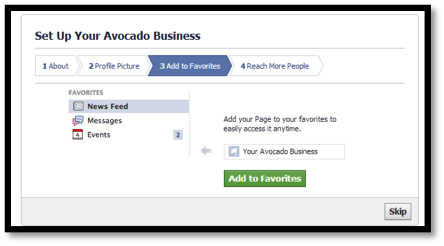
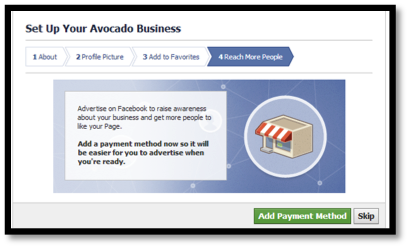
- Add to favorites. Step three gives you the option to Add your new page to your Favorites for easy access in the left hand side panel. This step is not required and is based entirely on preference. Simply skip this step if you do not wish to add the page to your favorites.
- Reach more people. The fourth and final step of the basic page offers the opportunity to Add a Payment Method in the case you would like to use Facebook advertising services in the future. In most cases, this will not be necessary at such an early stage and can be skipped until you are able to make an informed decision about Facebook’s advertising services.
Unpublishing page for further setup. You have now created your official Facebook Page. Before announcing this to the public, there are a number of other preparations you may want to consider. Limiting access to administrators by setting your Page to Unpublished, It’s a way to limit Page access to administrators until you are ready to go live. To do so, click the Edit Page drop-down menu at the top of the Page, choose Edit Page, and select Edit Settings.
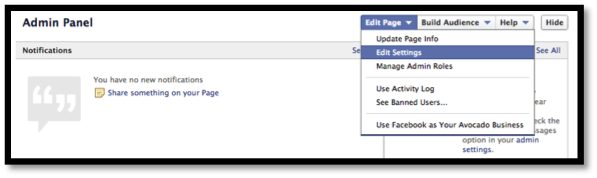
Click Edit under Page Visibility, check off the box labeled Unpublish Page, then Save Changes.
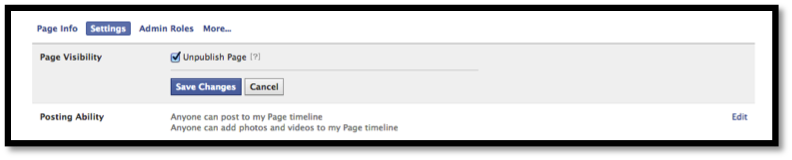
In our next article, Page Layout and Functions, we will explore the structure of your Page, its analytical capabilities, and preparing for an eventual republishing. The final article in this series, Facebook Strategies for Marketing, will explore options for crafting a corporate communication with audiences.


Follow Us